17.3 How It Works at a High Level ¶
Communication between
gawk and an extension is two-way. First, when an extension
is loaded, gawk passes it a pointer to a struct whose fields are
function pointers.
This is shown in Figure 17.1.
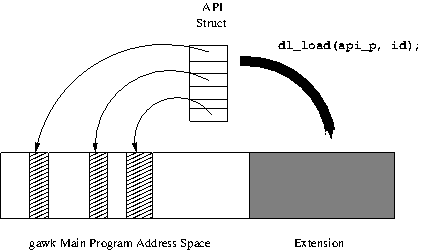
Figure 17.1: Loading the extension
The extension can call functions inside gawk through these
function pointers, at runtime, without needing (link-time) access
to gawk’s symbols. One of these function pointers is to a
function for “registering” new functions.
This is shown in Figure 17.2.
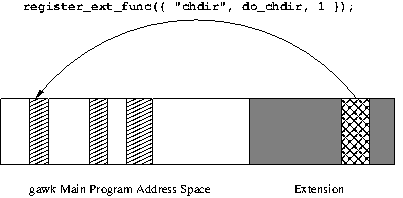
Figure 17.2: Registering a new function
In the other direction, the extension registers its new functions
with gawk by passing function pointers to the functions that
provide the new feature (do_chdir(), for example). gawk
associates the function pointer with a name and can then call it, using a
defined calling convention.
This is shown in Figure 17.3.
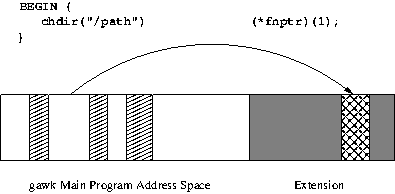
Figure 17.3: Calling the new function
The do_xxx() function, in turn, then uses the function
pointers in the API struct to do its work, such as updating
variables or arrays, printing messages, setting ERRNO, and so on.
Convenience macros make calling through the function pointers look like regular function calls so that extension code is quite readable and understandable.
Although all of this sounds somewhat complicated, the result is that extension code is quite straightforward to write and to read. You can see this in the sample extension filefuncs.c (see Example: Some File Functions) and also in the testext.c code for testing the APIs.
Some other bits and pieces:
- The API provides access to
gawk’sdo_xxxvalues, reflecting command-line options, likedo_lint,do_profiling, and so on (see API Variables). These are informational: an extension cannot affect their values insidegawk. In addition, attempting to assign to them produces a compile-time error. - The API also provides major and minor version numbers, so that an
extension can check if the
gawkit is loaded with supports the facilities it was compiled with. (Version mismatches “shouldn’t” happen, but we all know how that goes.) See API Version Constants and Variables for details.